Click a tab below to compare the latest feature releases for each version
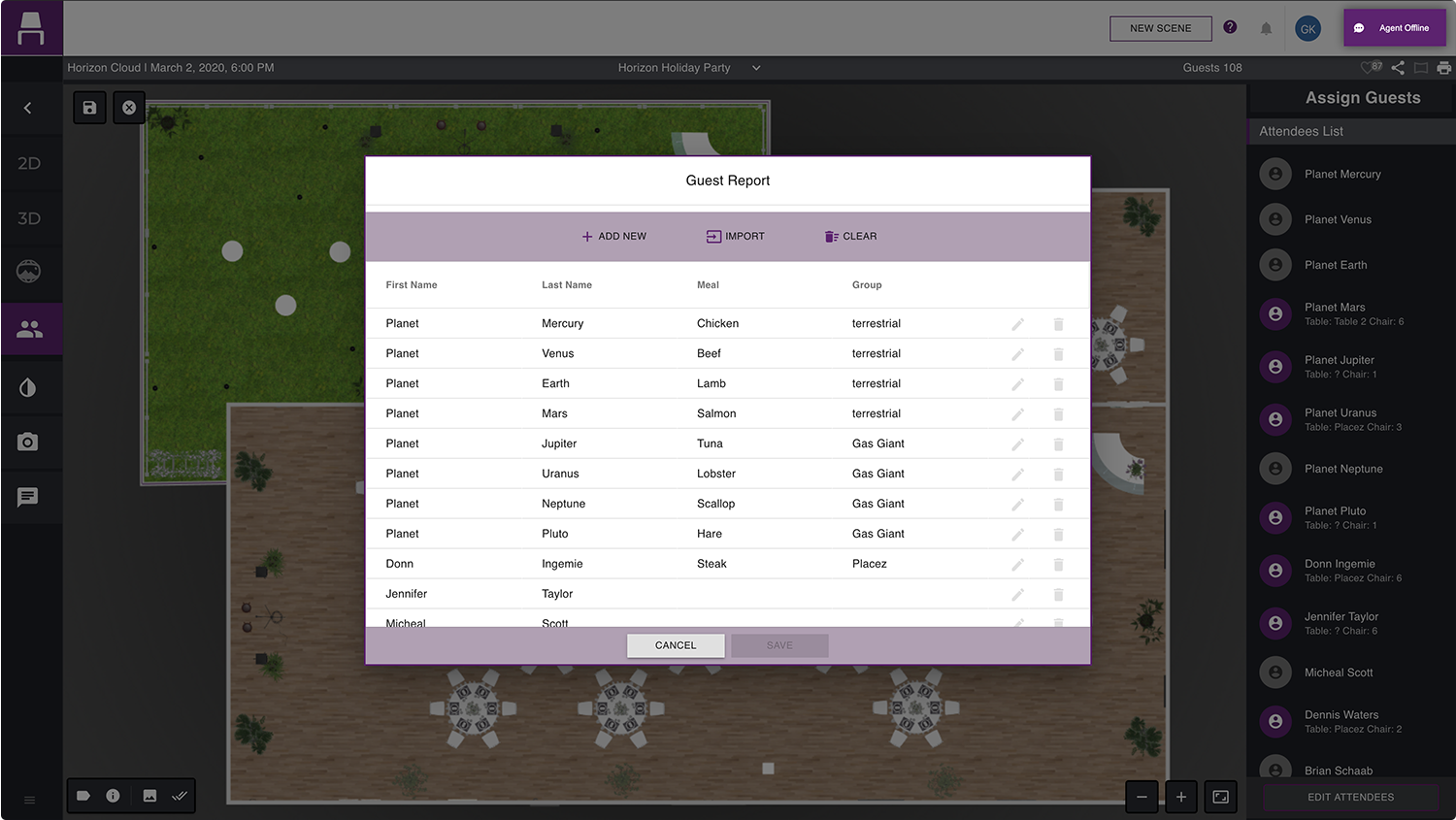
Import a custom list of attendees for a party, event optionally designating a meal choice for each guest and separating them into groups. Customize your list on-the-fly in your layout, or even re-import the list with updated changes. For appropriate format for your CSV list, click here.
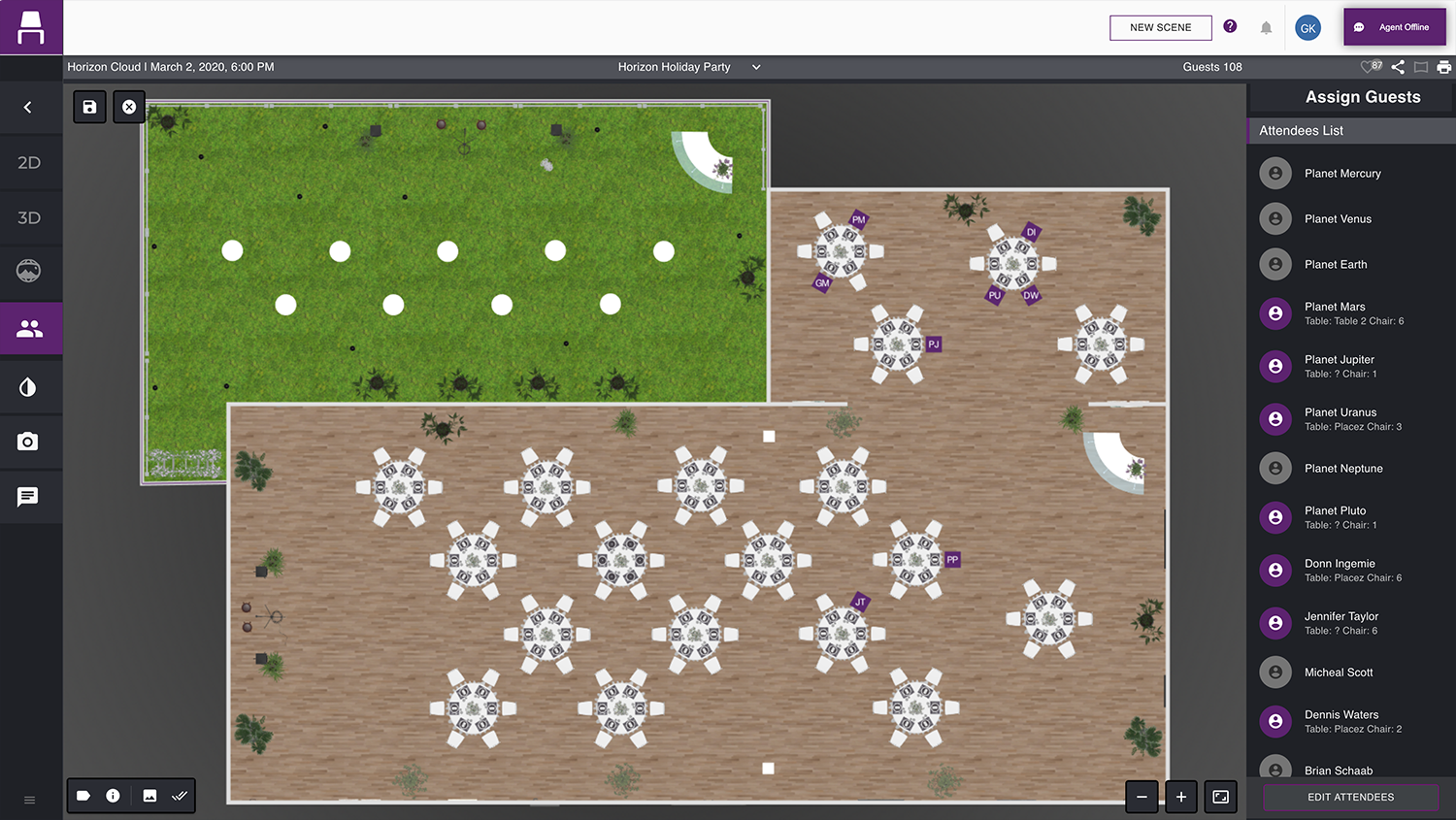
Easily drag and drop guests from your custom attendee list to any seat at any table in your layout. Optionally apply labels to each table for a more detailed seating chart, and even move guests around by simply dragging and dropping again.
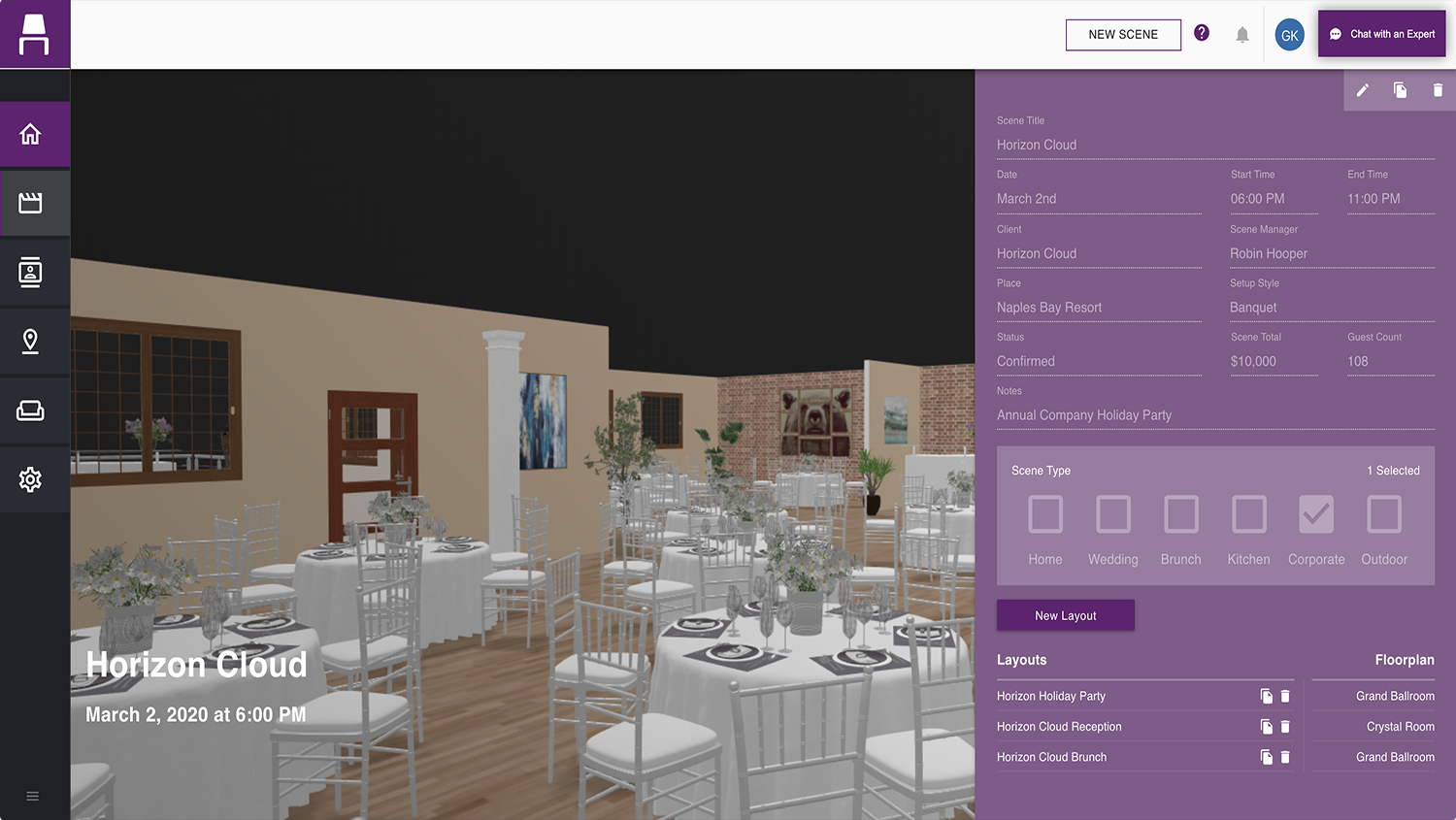
Create a complex event in multiple spaces by choosing different related floorplans for each layout. If a single event takes places in different parts of a large ballroom space, convention center or other area, you can design all aspects of the party in one “scene” by simply choosing the appropriate floorplan for each individual layout.
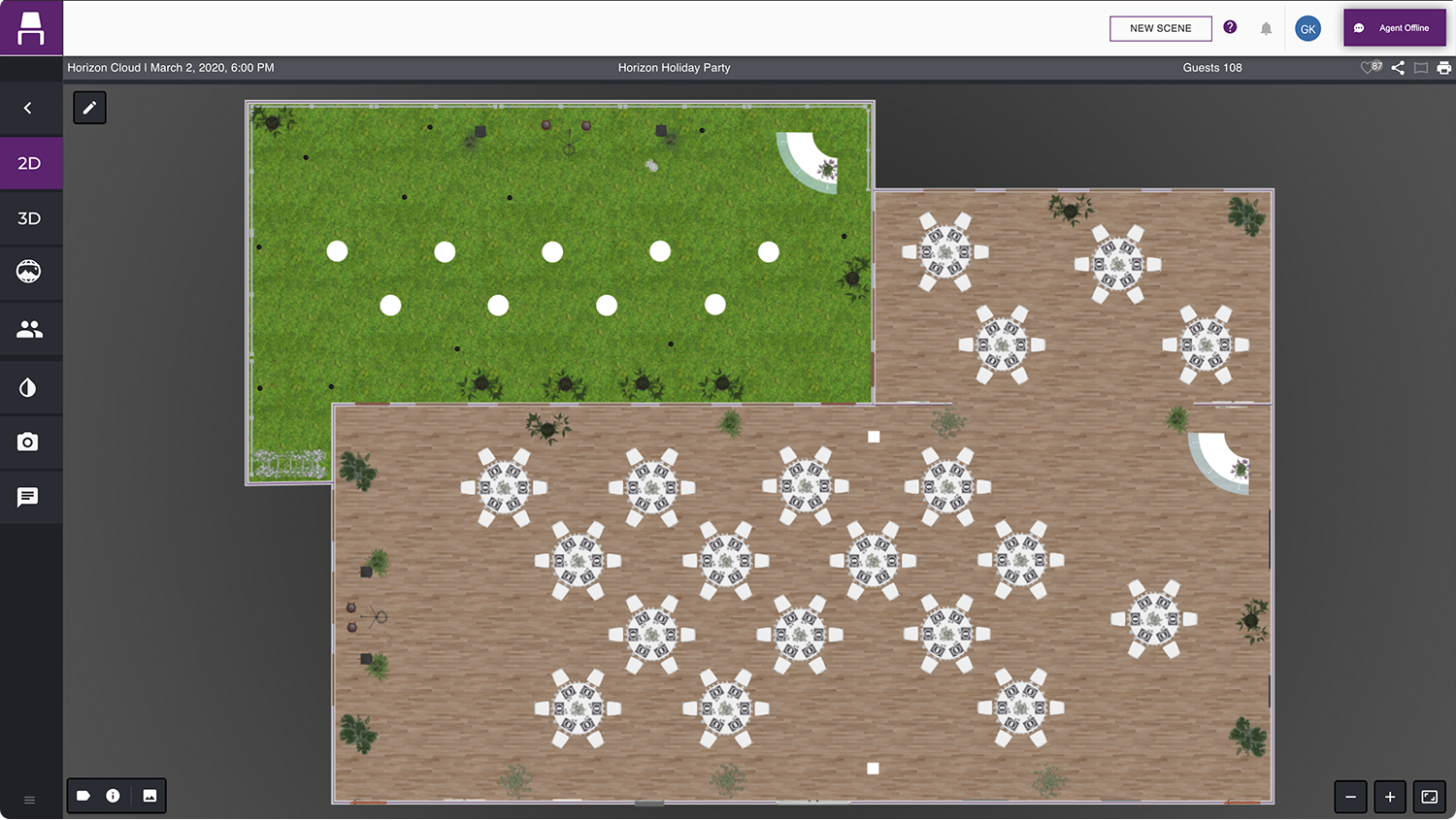
An updated sidebar along the left side of your 3D Designer offers quick access to the new tools described above, and a handy toolbar at the bottom left adds such options as showing item names or labels for objects in your layout and optionally viewing the blueprint floorplan associated with the space.
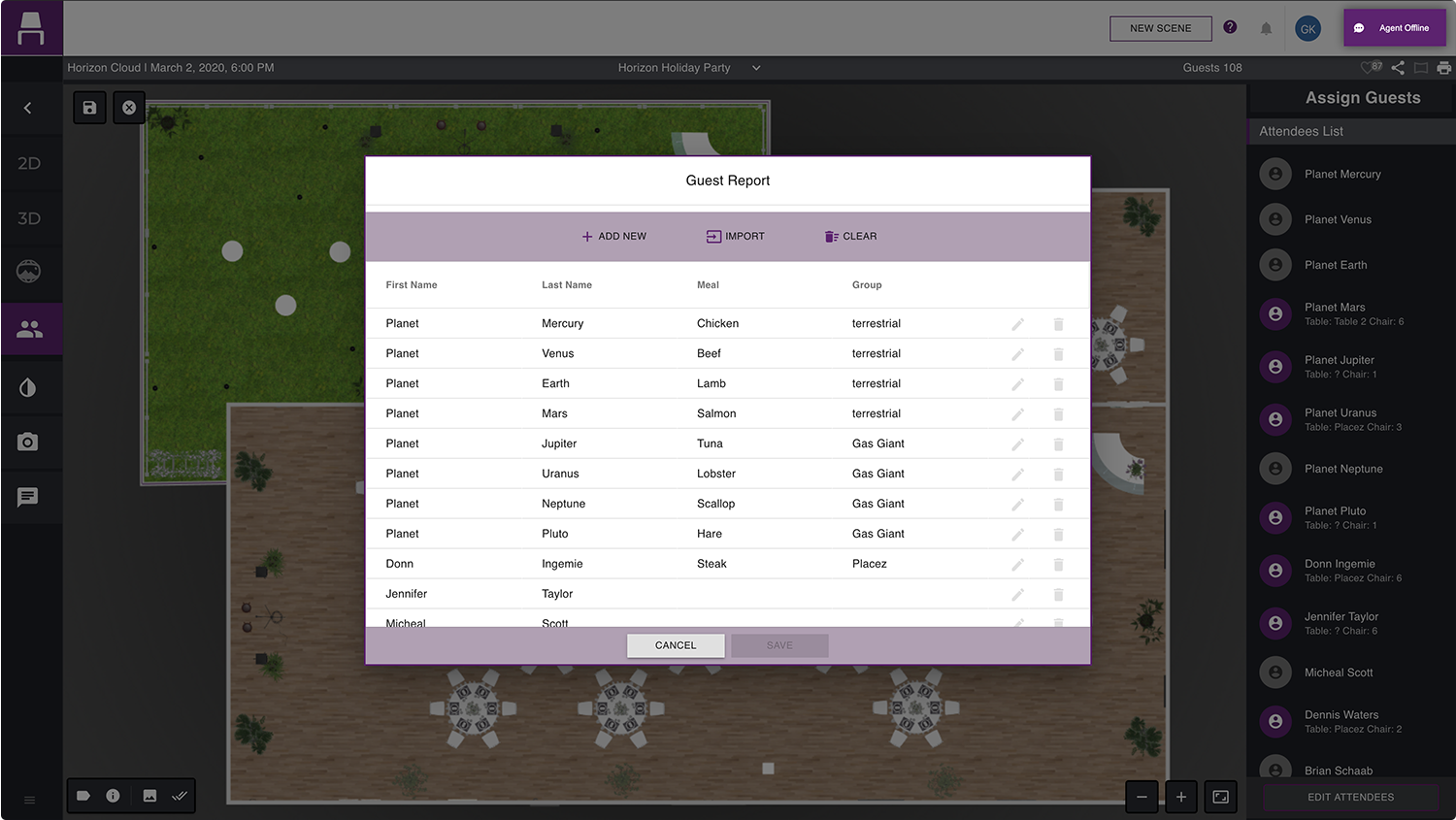
Import a custom list of attendees for a party, event optionally designating a meal choice for each guest and separating them into groups. Customize your list on-the-fly in your layout, or even re-import the list with updated changes. For appropriate format for your CSV list, click here.
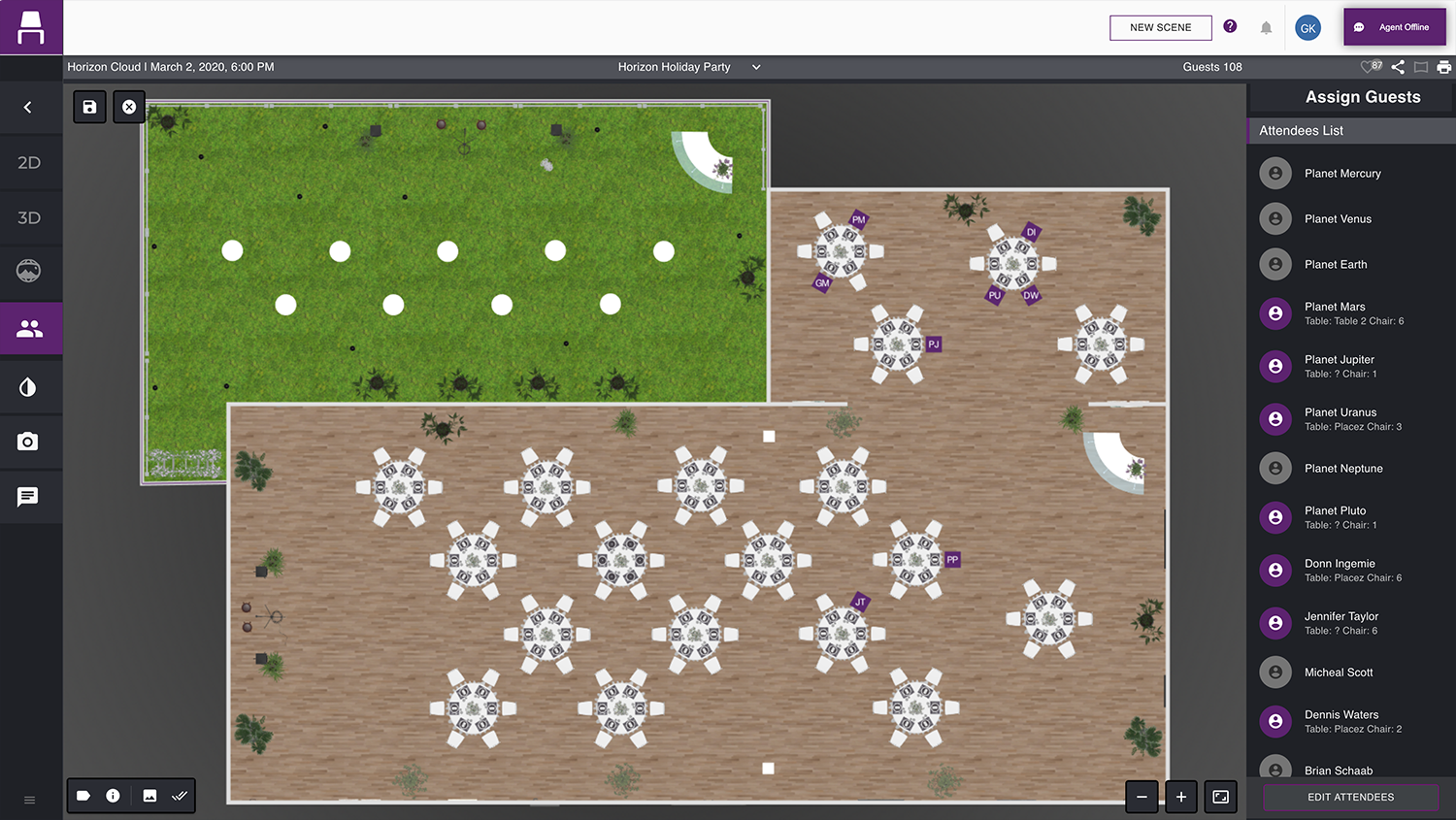
Easily drag and drop guests from your custom attendee list to any seat at any table in your layout. Optionally apply labels to each table for a more detailed seating chart, and even move guests around by simply dragging and dropping again.
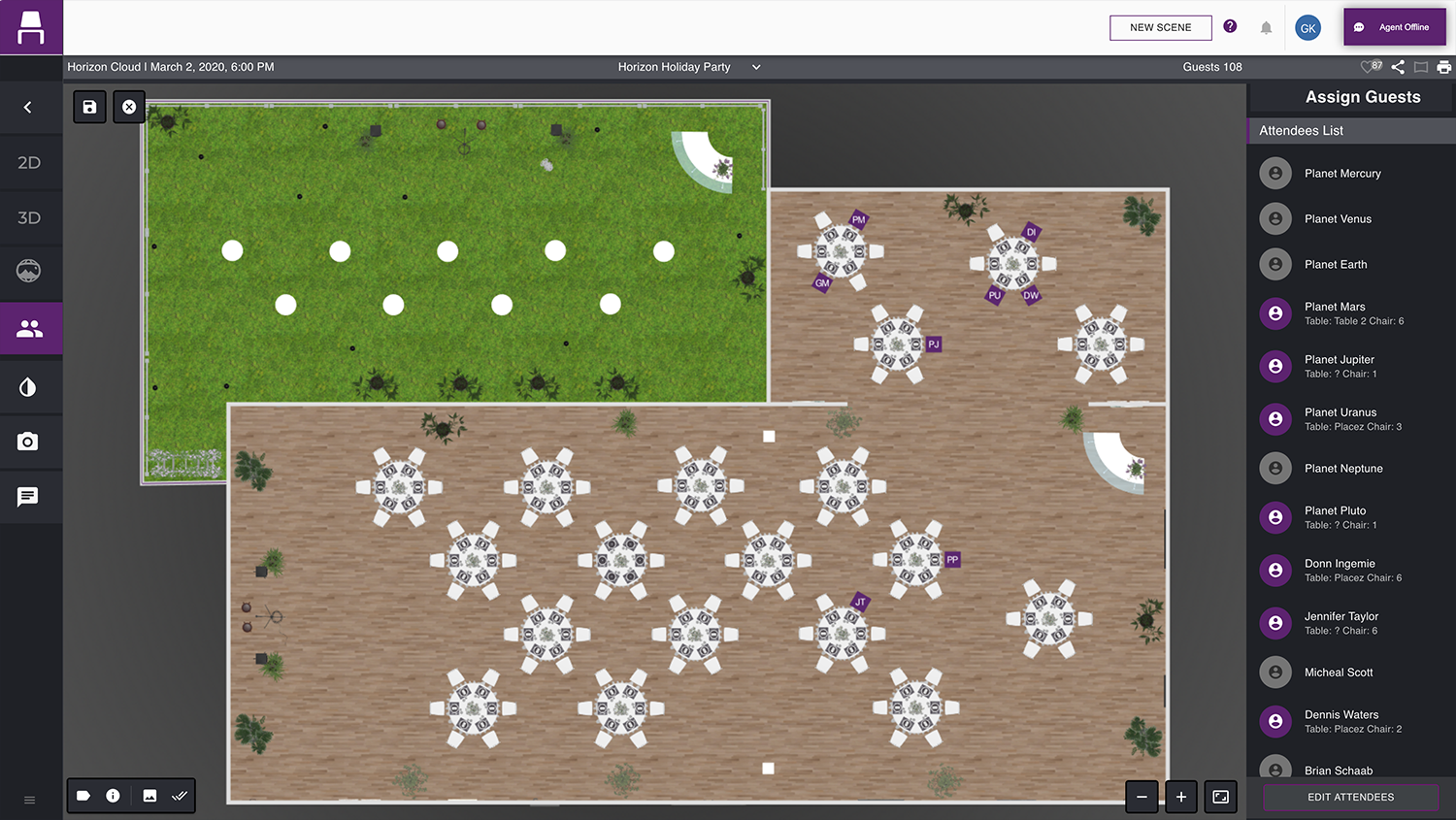
Create a complex event in multiple spaces by choosing different related floorplans for each layout. If a single event takes places in different parts of a large ballroom space, convention center or other area, you can design all aspects of the party in one “scene” by simply choosing the appropriate floorplan for each individual layout.
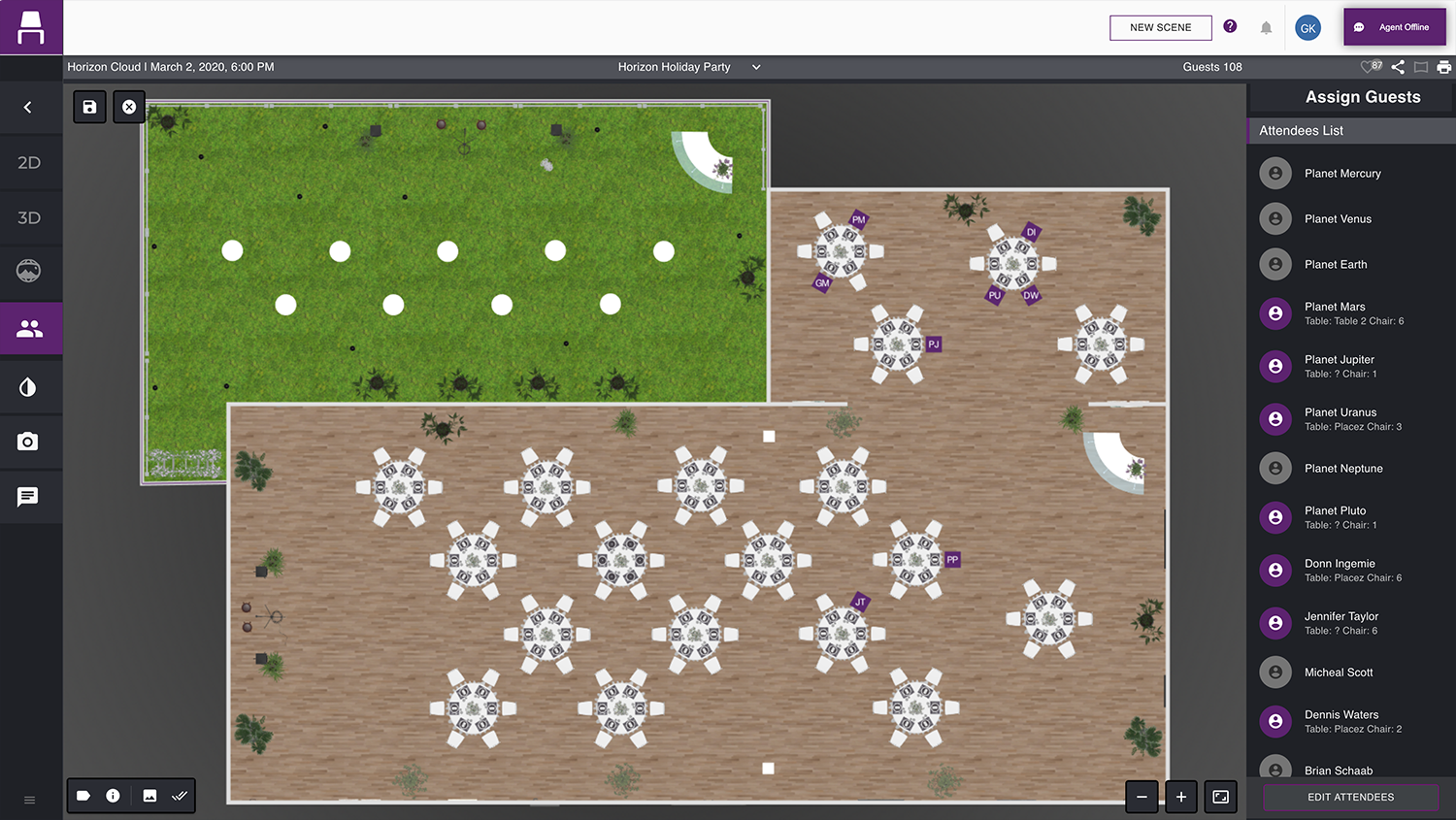
An updated sidebar along the left side of your 3D Designer offers quick access to the new tools described above, and a handy toolbar at the bottom left adds such options as showing item names or labels for objects in your layout and optionally viewing the blueprint floorplan associated with the space.
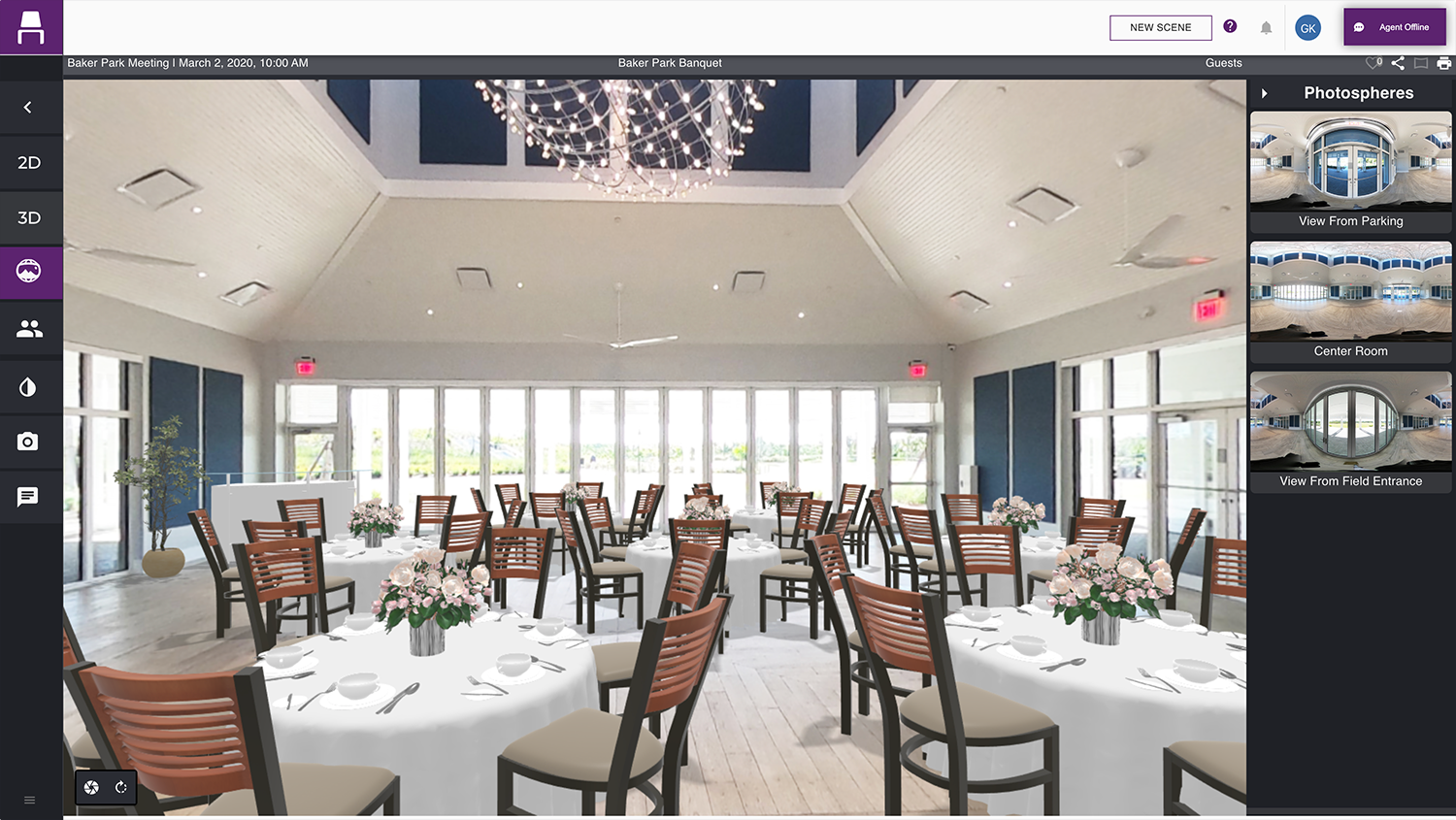
The sales power of this tool cannot be overstated! Design any custom layout and then share it surrounded by a full 360-degree image of your actual space. Let competitors show clients a basic 3D approximation – or, worse yet, the colorless 2D replications offered by other diagramming programs. Stand apart by wowing your guess with a genuine image of your space with all of its finer details, viewable from absolutely any angle. For more information on how to create 360 Photosphere images, see this topic in your help menu.
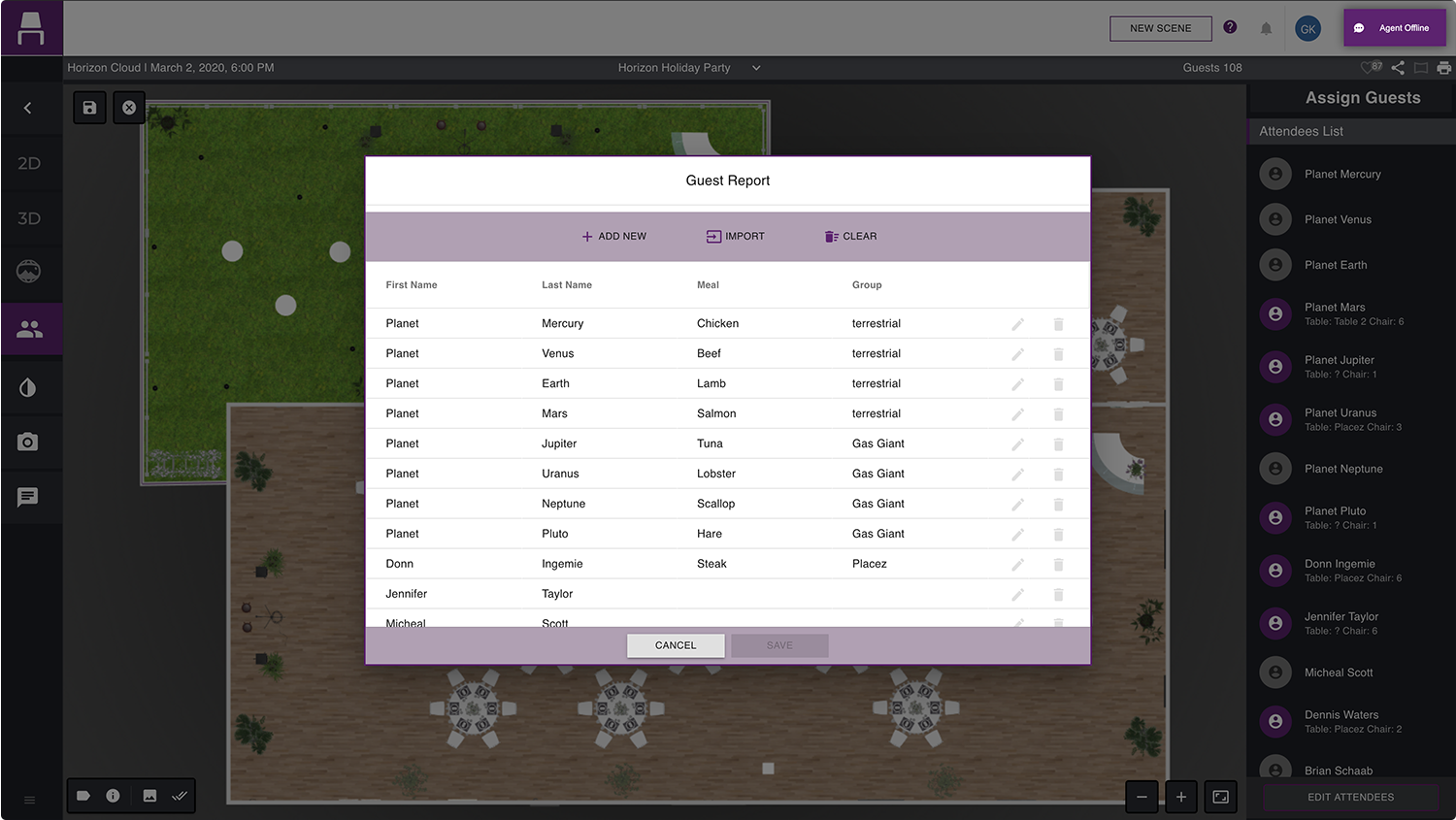
Import a custom list of attendees for a party, event optionally designating a meal choice for each guest and separating them into groups. Customize your list on-the-fly in your layout, or even re-import the list with updated changes. For appropriate format for your CSV list, click here.
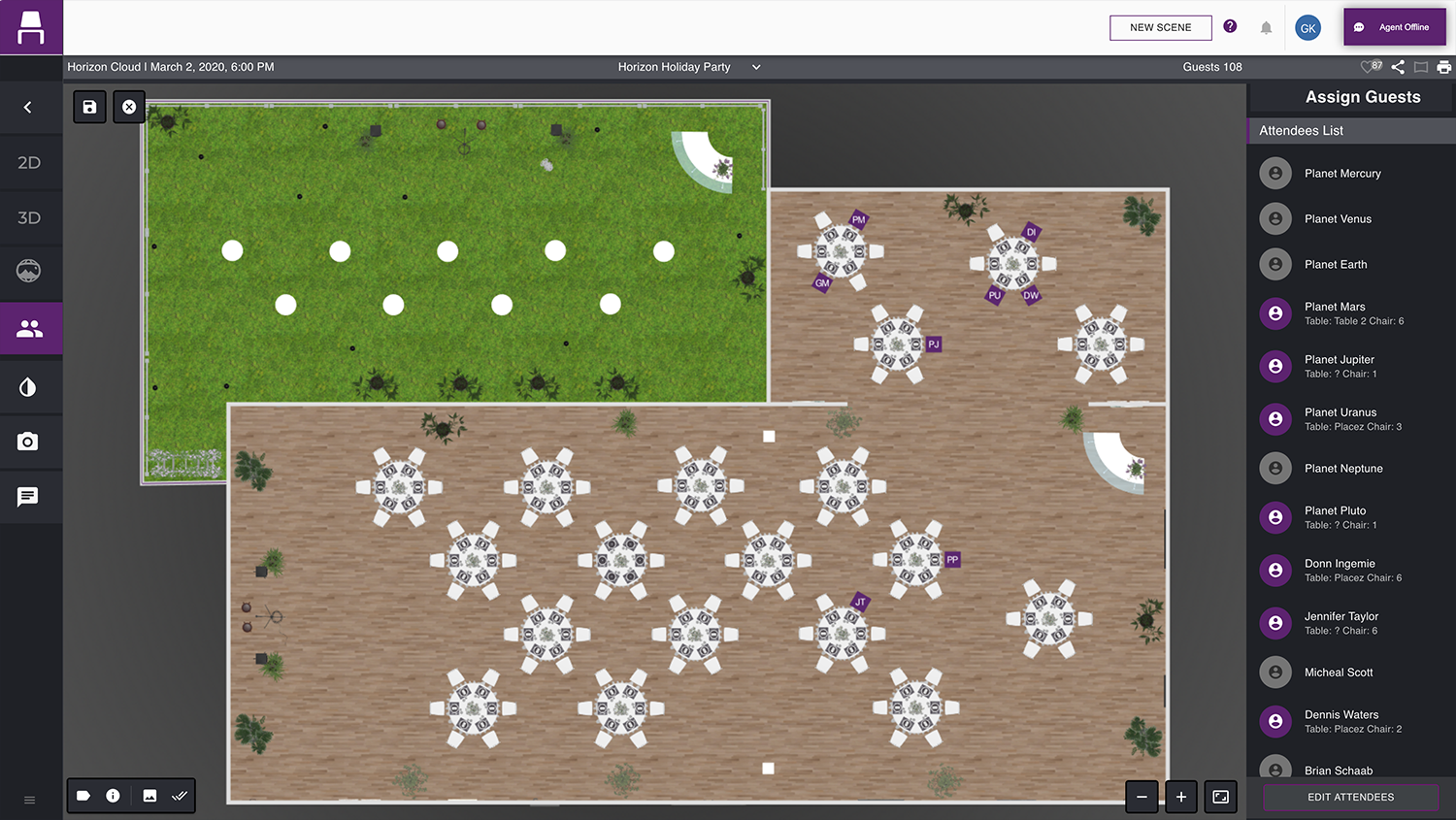
Easily drag and drop guests from your custom attendee list to any seat at any table in your layout. Optionally apply labels to each table for a more detailed seating chart, and even move guests around by simply dragging and dropping again.
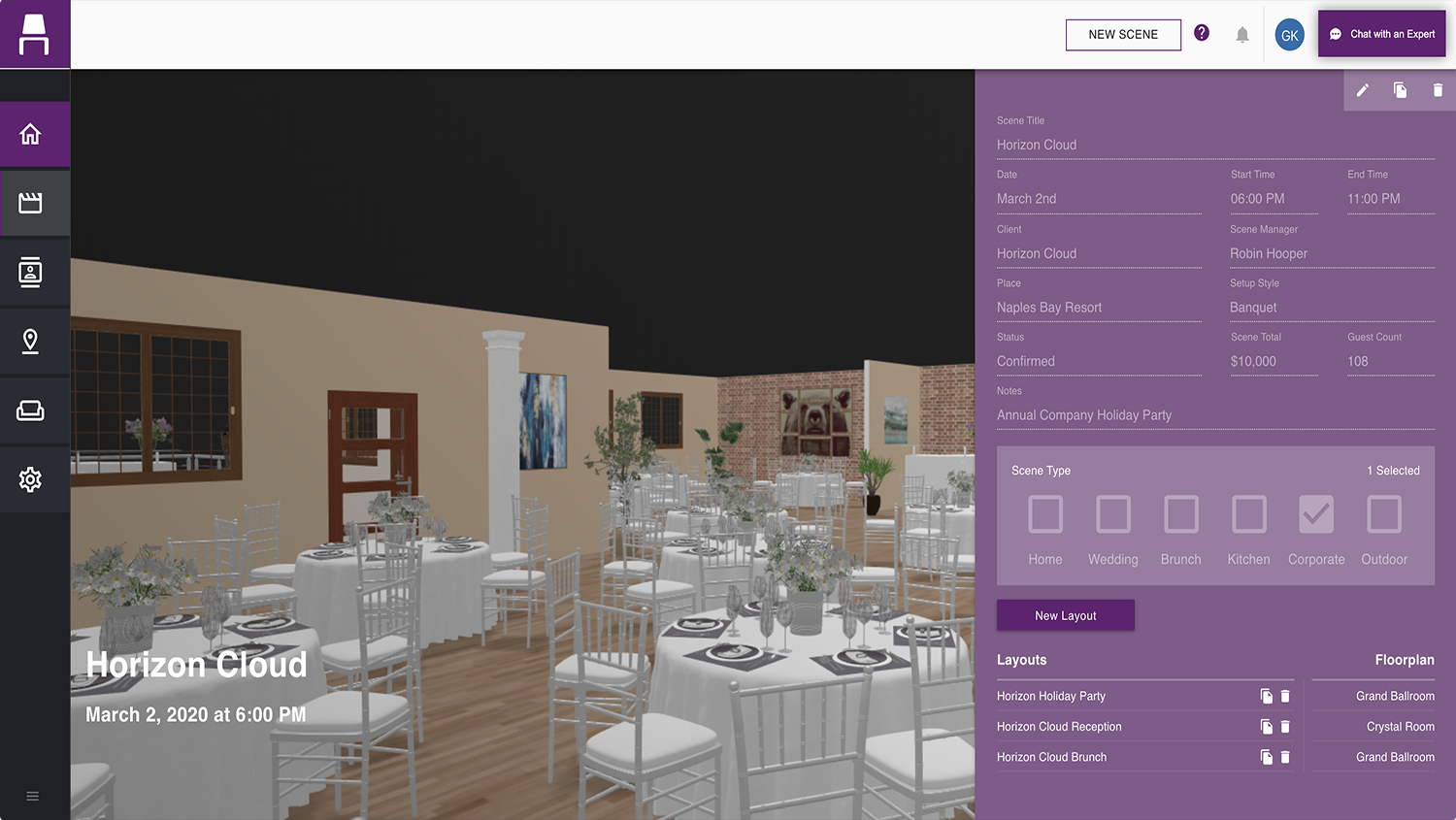
Create a complex event in multiple spaces by choosing different related floorplans for each layout. If a single event takes places in different parts of a large ballroom space, convention center or other area, you can design all aspects of the party in one “scene” by simply choosing the appropriate floorplan for each individual layout.
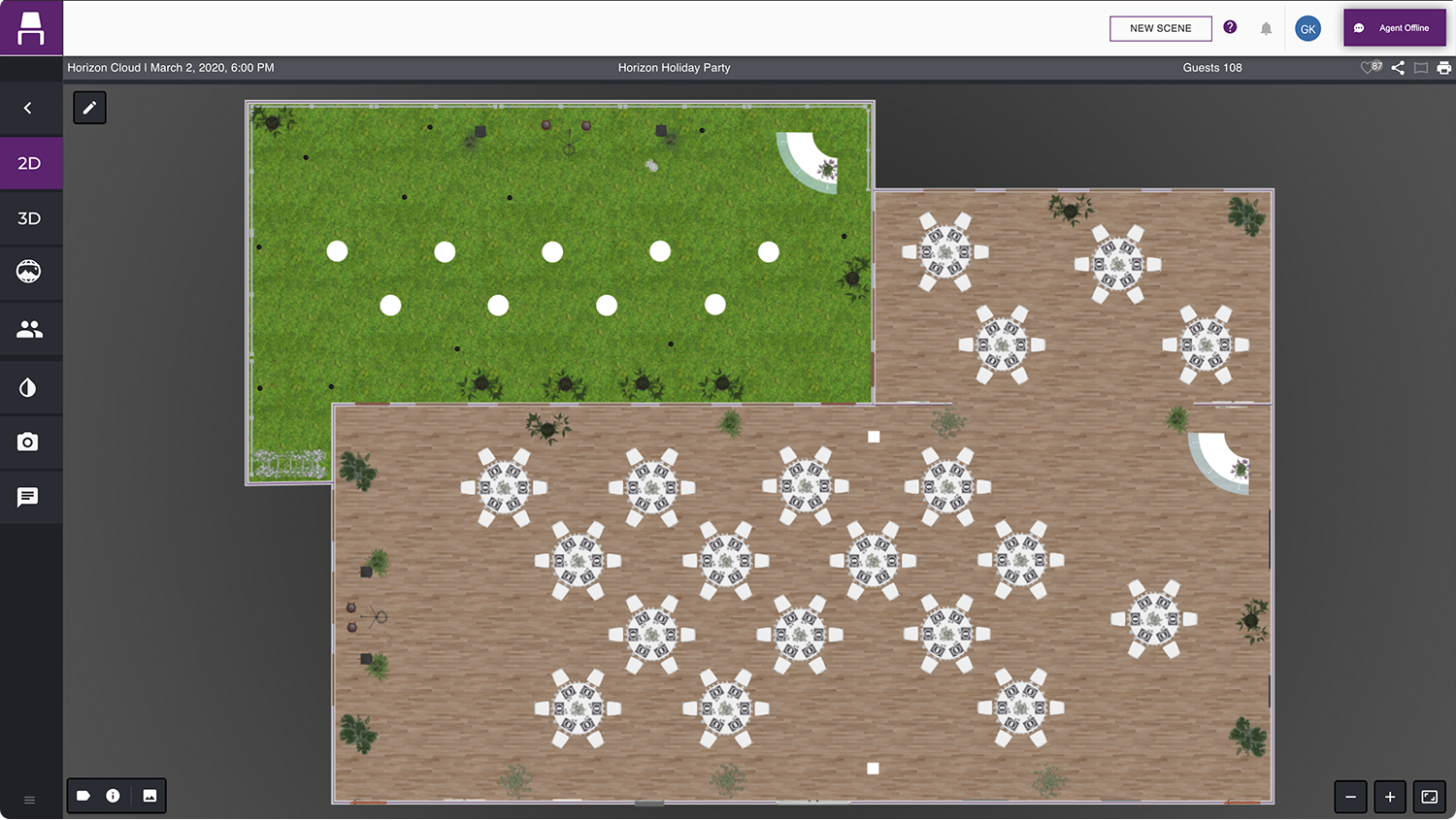
An updated sidebar along the left side of your 3D Designer offers quick access to the new tools described above, and a handy toolbar at the bottom left adds such options as showing item names or labels for objects in your layout and optionally viewing the blueprint floorplan associated with the space.
