The features below are available in all program versions.
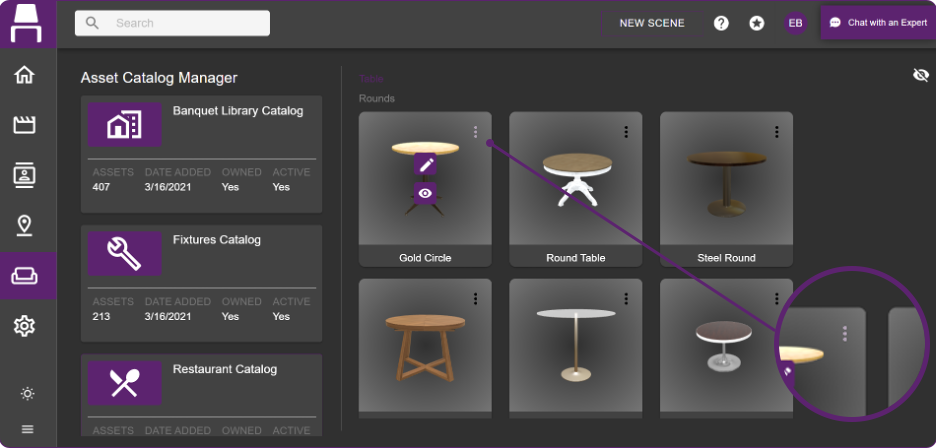
The Placez Material Editor enables you to access our extensive material library to customize the materials, textures and colors of all 3D items. If you have a custom object similar in design to one of the standard Placez objects – but with different colors or materials – you can now create it yourself! All items in the Placez Asset Catalog can be customized by clicking on the three dots in the upper right of the asset’s icon and then clicking the pencil icon to access the Material Editor.
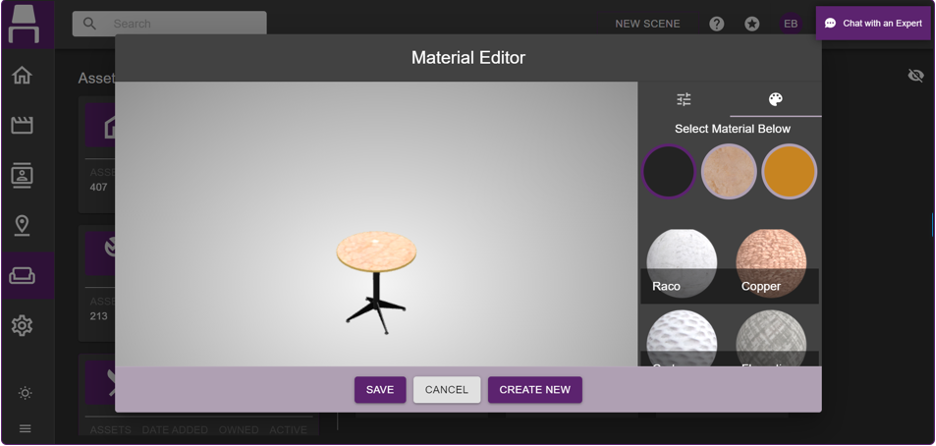
Once inside the Material Editor, all individual material on the asset can be customized to any color, pattern, roughness, transparency. Our extensive Material Library can also be applied to walls and floors. The possibilities are endless! You can even hide objects in the asset catalog (the “eyeball” button”) to truly make the list your own.
