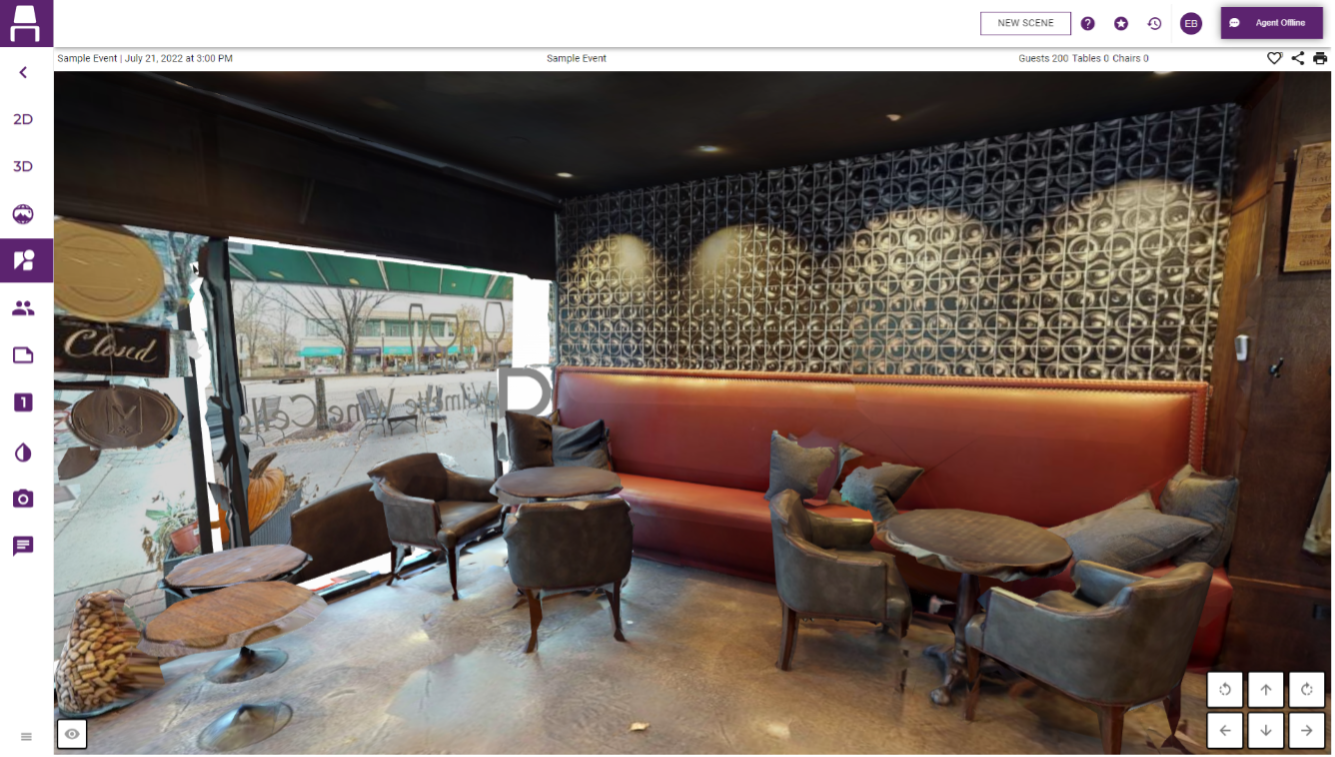Placez Pro and Plus users now have the option to import high quality Matterport room scans for use in floor plans of a layout.
In the program’s Placez Library, view your “place” in floor plan mode and click on the new scene scan option to upload a Matterpak object file for the space. This scan can be viewed in this Placez Library in either 2D or 3D mode.
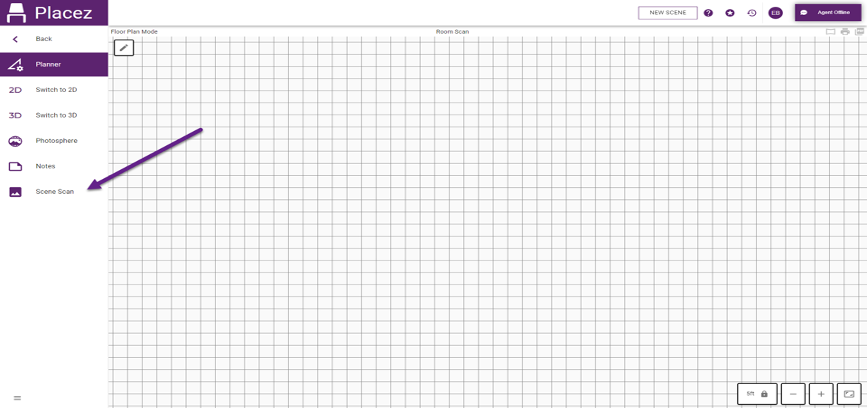
When creating or editing a layout, you can view the Matterpak scan in 2D and 3D views, as well as add items such as tables, chairs, and other Placez objects anywhere inside or outside of your scan.

Room scans in layouts can also be viewed in “Street View”, allowing you to virtually “walk around” inside the scan and view from any angle. Screenshots can be taken in this view as well as in 2D and 3D – or even saved as custom photosphere images to be shared.