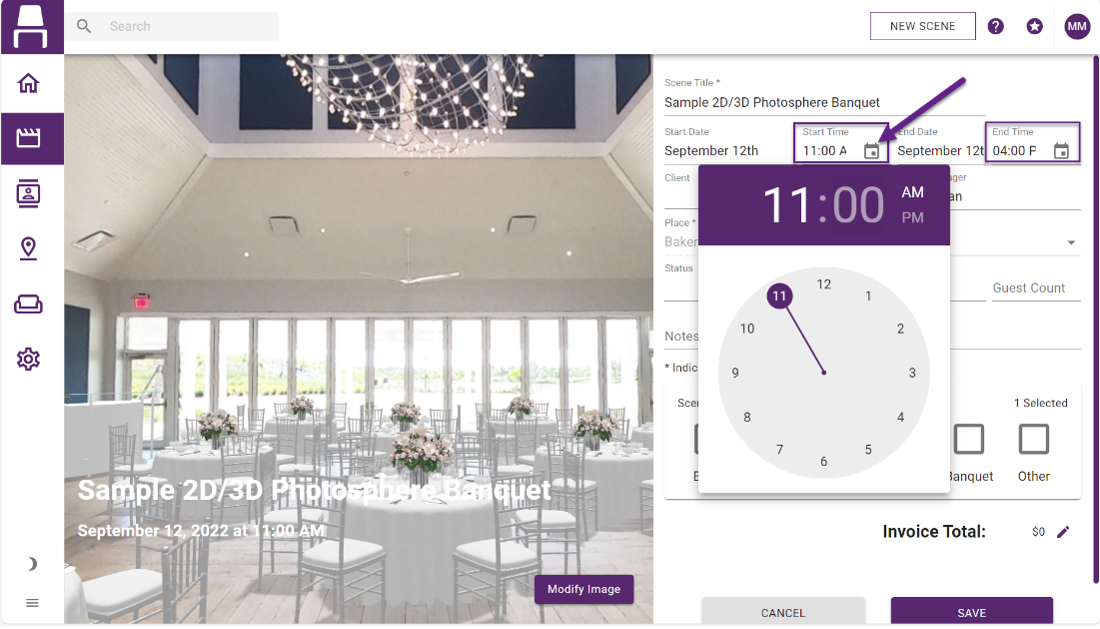The features below are available in all program versions.
You can now display the dimensions of your objects in inches, feet and inches, feet or centimeters! Simply go to your settings and adjust to the option of your choice.
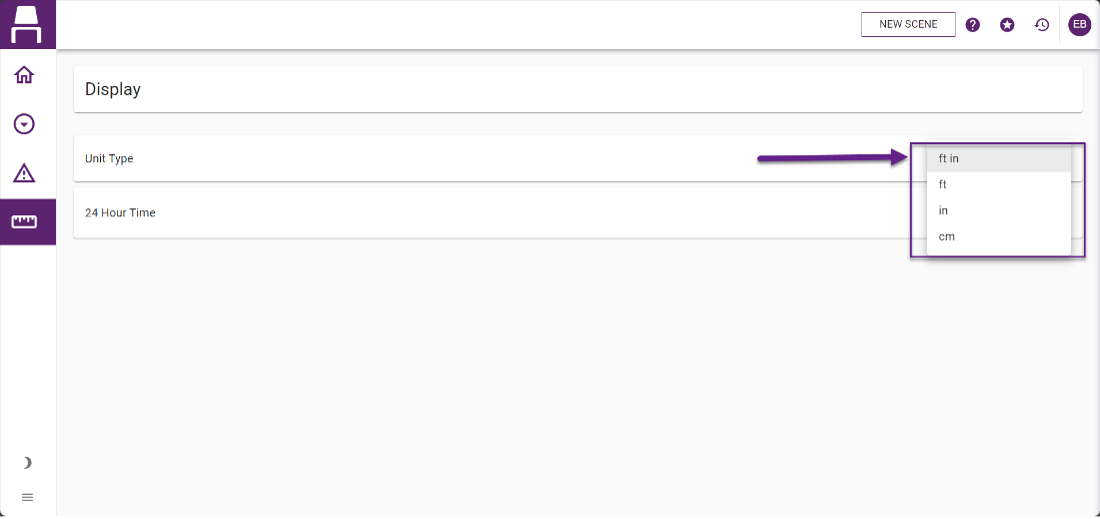
Create spectacular effects in your 3D views with our new customizable uplight item! Add an uplight item from the AV lighting section and use the all new “Uplight” tab in the Edit Item pane to customize the light’s angle, intensity, tilt, and even color!
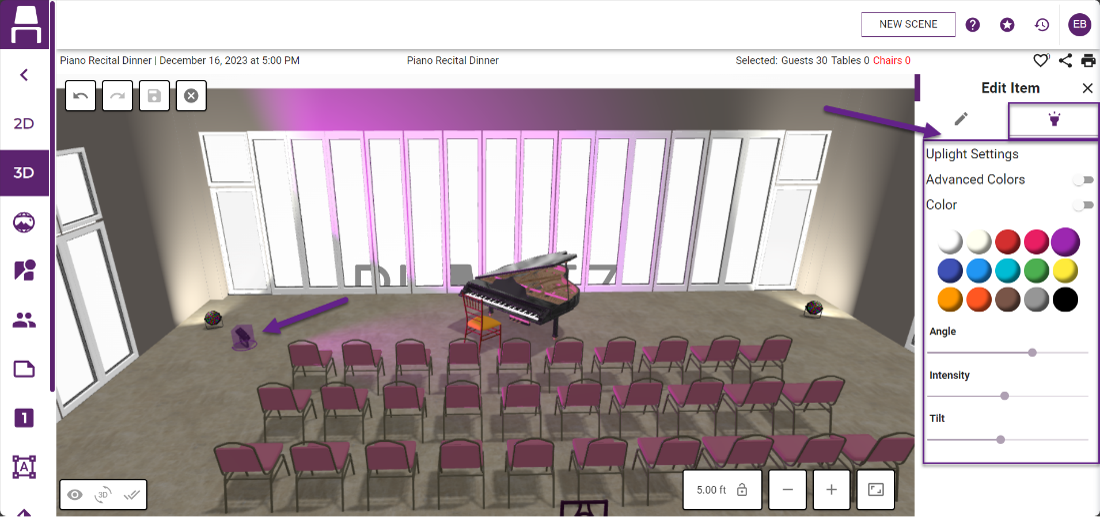
Create seating arrangements for wedding ceremonies with ease! When creating seating charts, you now can drag and drop attendees on individual chair items.
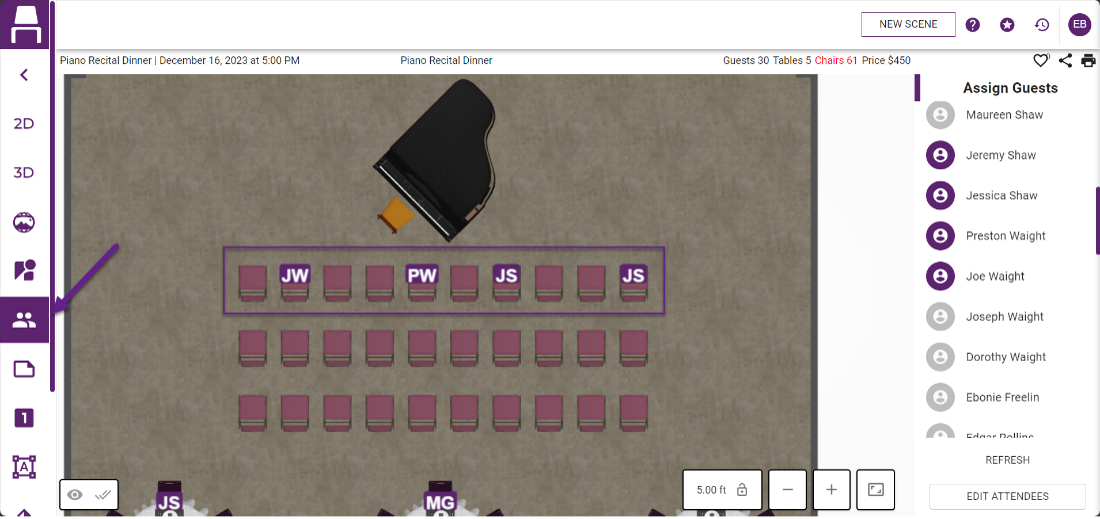
Easily take inventory for selected items in your scenes! To do so, click on multiselect button, select any group of items and the Edit Item tab will display an inventory list of the specific items selected.
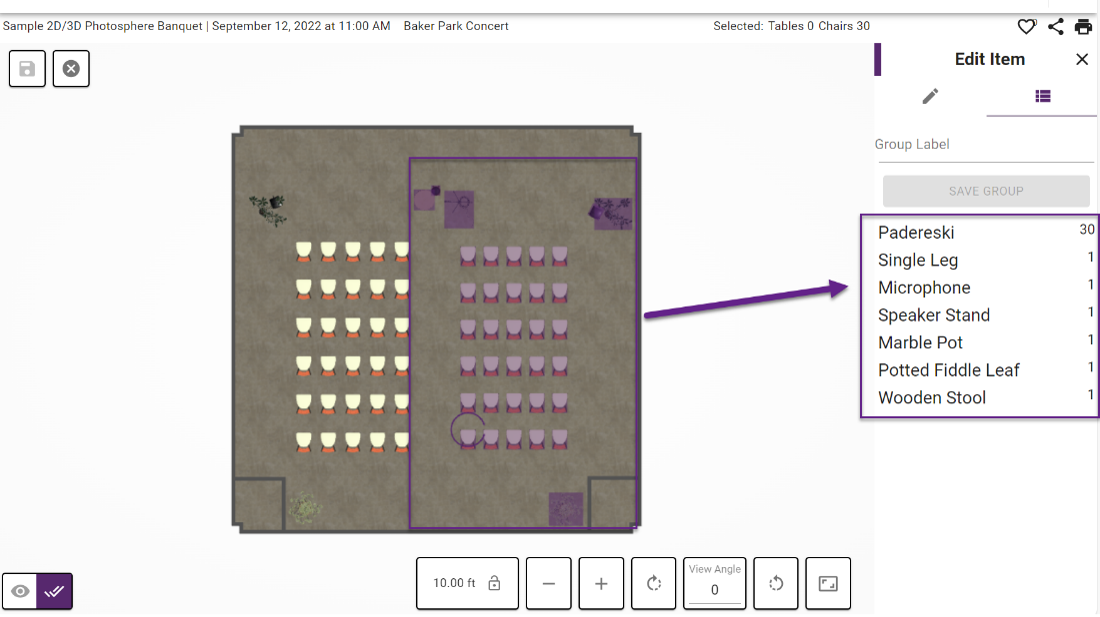
Customizing an item’s size in the asset manager is incredibly easy with our new dimension tab in the Item Editor. The dimension tab can be used to set the default size of a selected item or create a custom sized asset for use in your scenes.
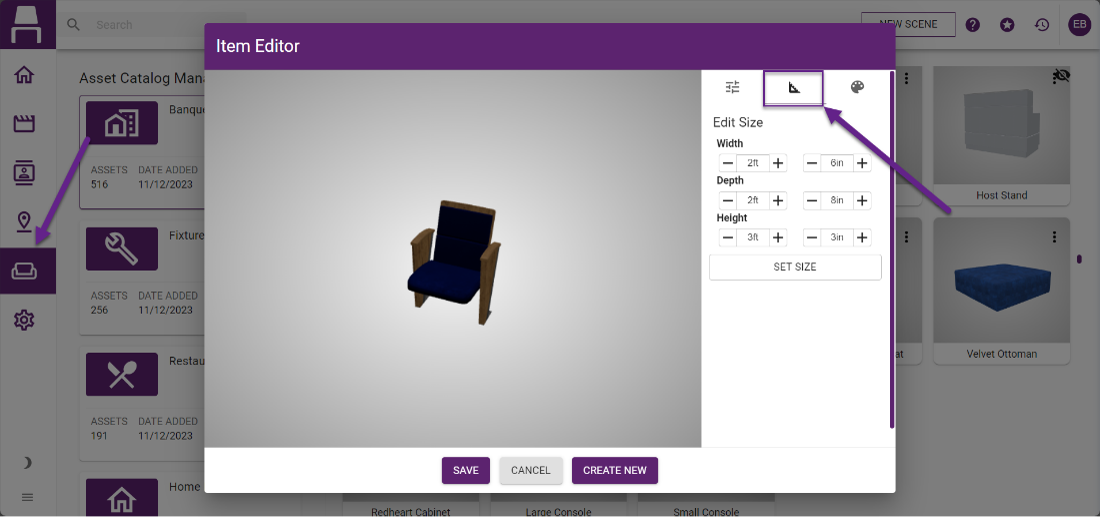
You can create and edit measurement lines in the new Shapes area on the left side of your layout screen! Stay tuned for upcoming enhancements to this new section of your program.
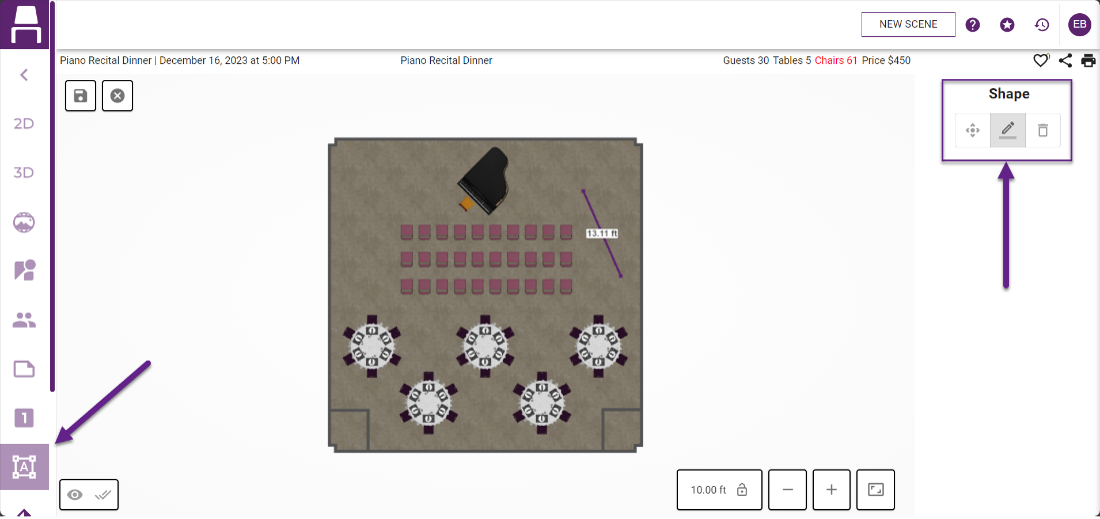
Would you like to quickly undo and redo actions? We have now added the “hotkey” short cuts “ctrl z” and “ctrl y” for quickly undoing and redoing actions when creating in Placez.
Setting your event time has never been easier! In the Placez scene info page, you now have the ability to type your desired scene time in addition to using the drop-down time picker.