The features below are available in all program versions.
Our team has updated our print wizard and the diagrams and reports you can create with it, making it easier to share event details with your set-up staff and clients.
NEW REPORT SECTIONS AND OPTIONS
In the first step of the print wizard, we’ve added new report sections to capture details pertaining to “serving”, “seating”, “contact”, “table” and “inventory”. Each section’s fields that are visible can be adjusted in that section’s accordion drop down. You can either combine multiple sections together or select individual sections to run as separate reports. (See details of each “report” in the section below in this document.) Options selected in the Print Settings window will also be remembered by the wizard for your next session.
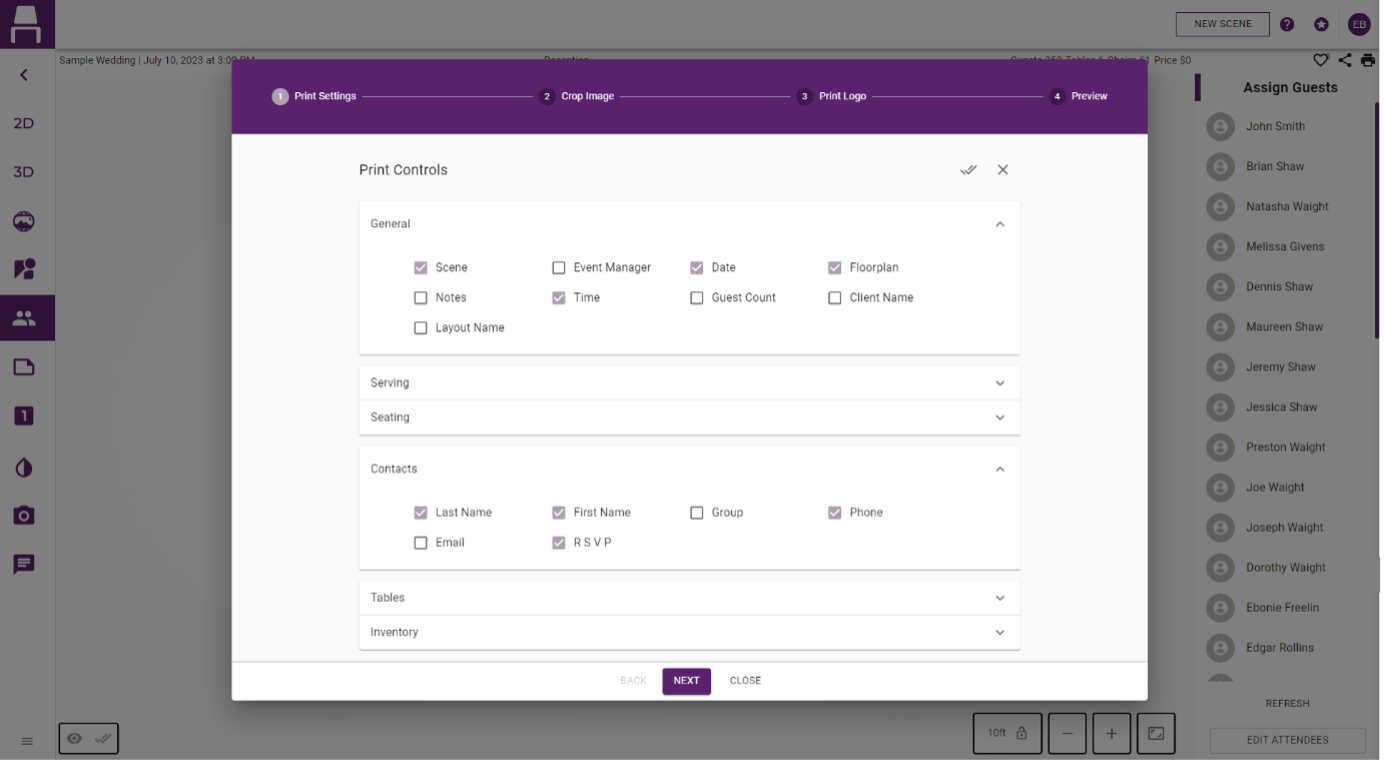
AUTO CROP
In the second step of the print wizard, users now have two cropping options: auto and manual. Auto crop is selected by default and will render the largest image possible of your layout for your print. The manual crop is still available in the second tab of the print wizard’s “Crop Image” step.
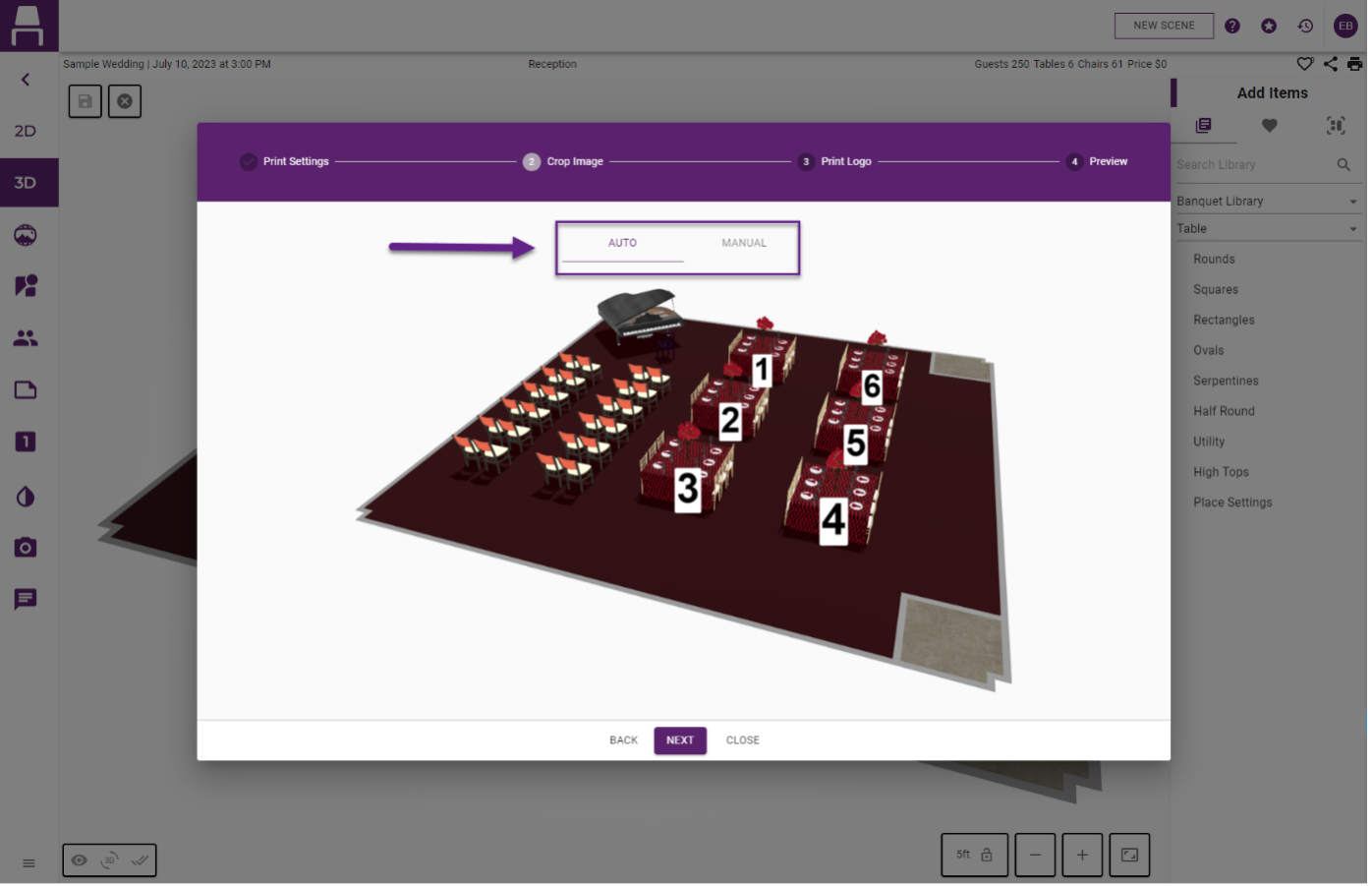
UPDATED PRINT PREVIEW
In the last step of the print wizard, users can now see a preview of the final image as well as click on column headers to change section sorting in the preview as well as on the print itself.
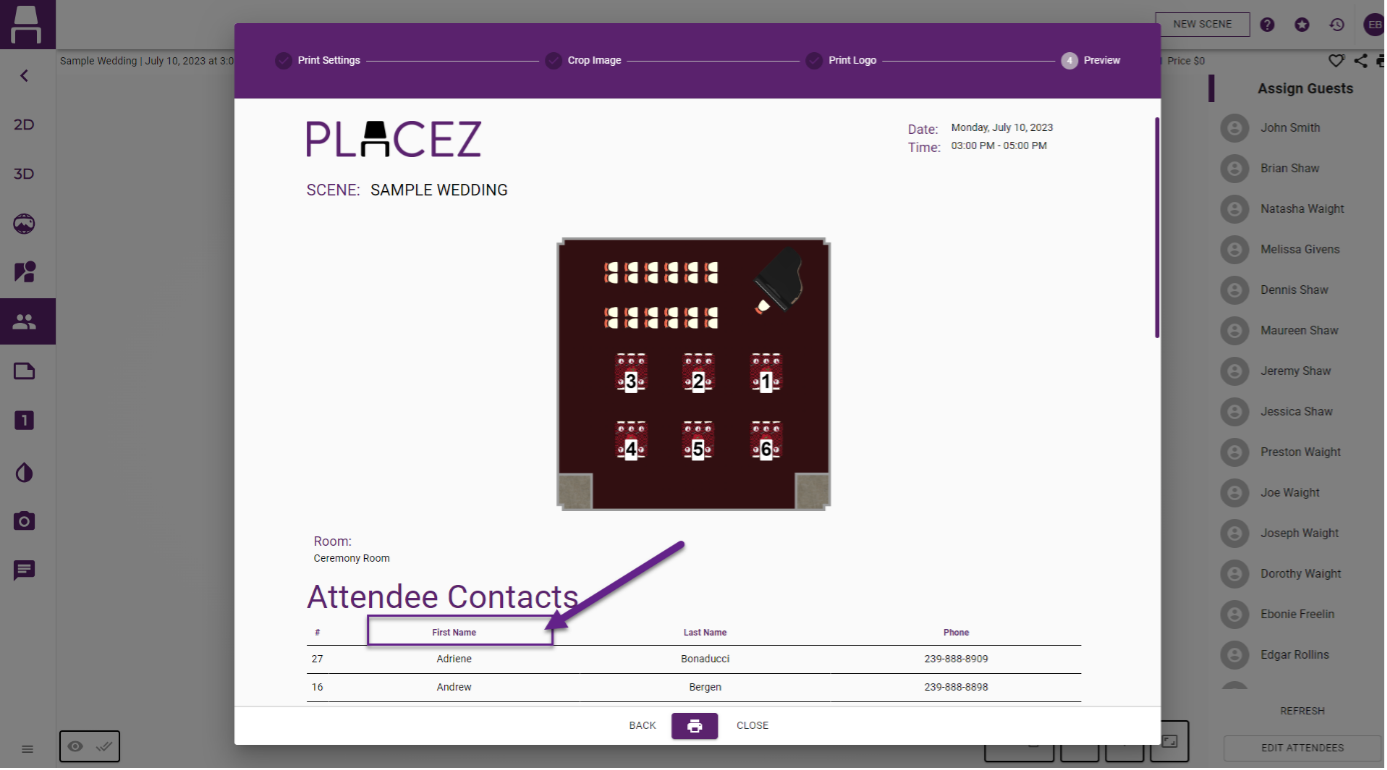
Placez users will find new and beautifully updated printable reports.
GENERAL REPORT
Our general report has been reformatted to maximize the image size of your layout. The notes section is now on its own page to provide space for lengthy and detailed scene notes.
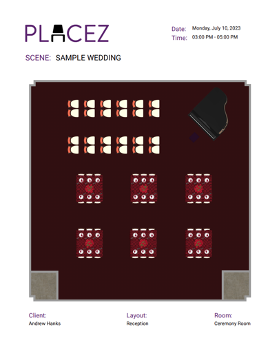
INVENTORY REPORT
Placez inventory reports are now on a standalone page. Include or exclude a variety of inventory details such as group (inventory type), description (item name), quantity, checkmarks and notes and sort the report alphabetically or numerically by simply clicking any column heading in the print wizard’s preview.

SERVING REPORT
You will now find a new serving report option that has three different subcategories detailing attendee entrée choices, attendee allergy information and attendee seating information. Specific entrée and allergy information can be included or excluded in the print wizard’s print settings and details can be sorted by simply clicking any column header in the preview.

ATTENDEE CONTACTS
Manage your attendees’ contact information with a new attendee contact report. Include or exclude a variety of details and sort the report alphabetically or numerically by simply clicking any column heading in the print wizard’s preview.
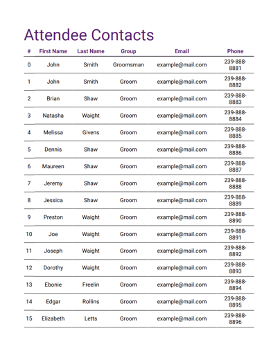
TABLE REPORT
Placez table reports for attendee information by table number have been reformatted for easy viewing and sharing with your team. At a glance you can see attendee information by table as well as guest and entrée totals per table. Include or exclude a variety of details and sort the report alphabetically or numerically by simply clicking any column heading in the print wizard’s preview.
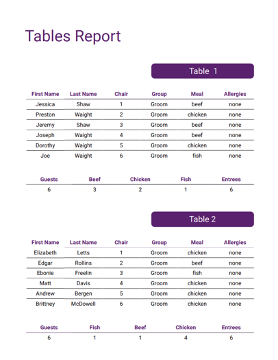
When using the material editor, selected color options now update to current texture selections in real-time. The remove material button also changes to reflect the texture currently applied.
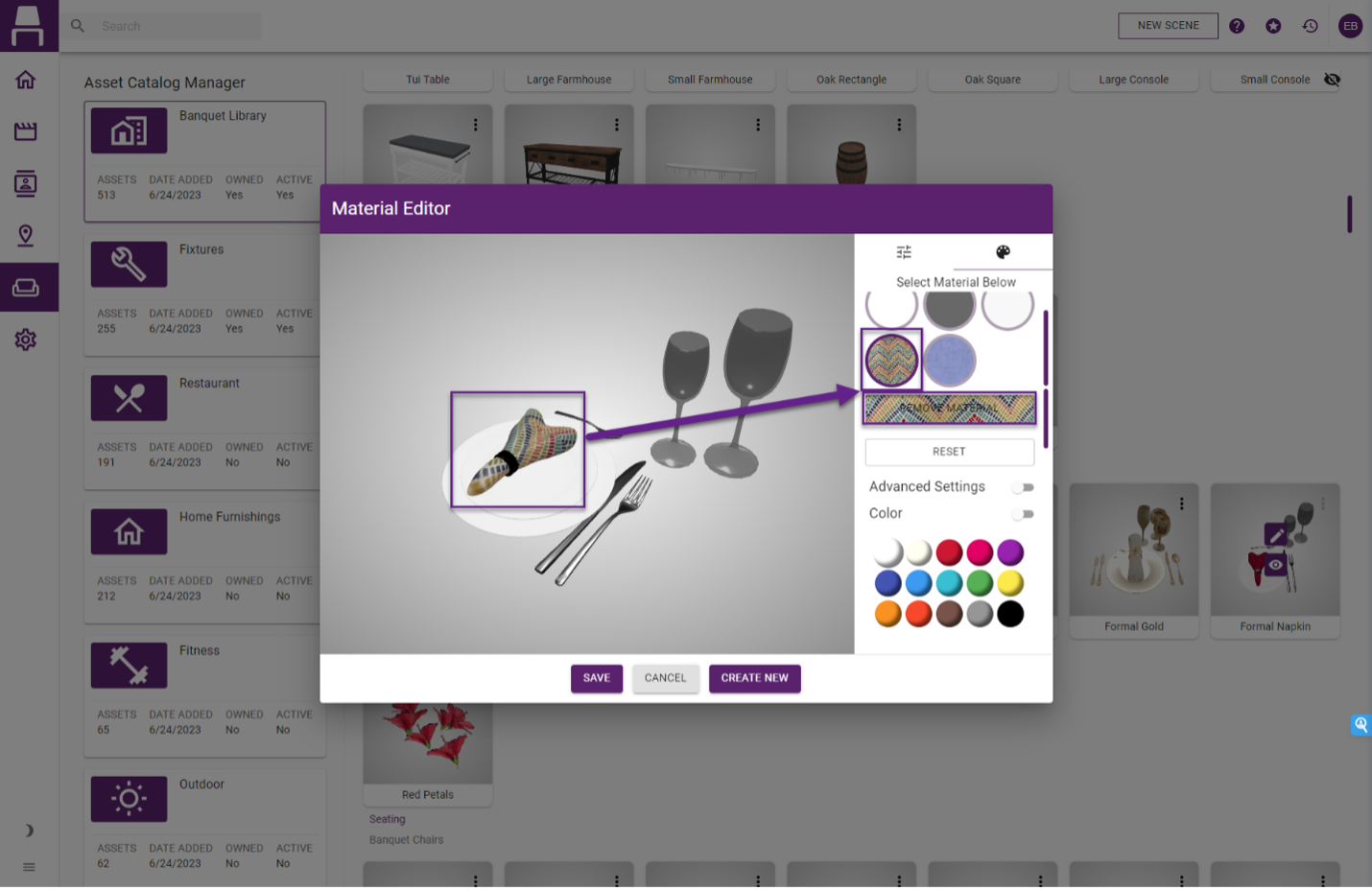
When editing wall and floor textures in floorplan mode, the remove material button will also reflect the current texture. And when a floor or wall texture is copied the selection will display in the copy button in the edit wall or floor display on the right.
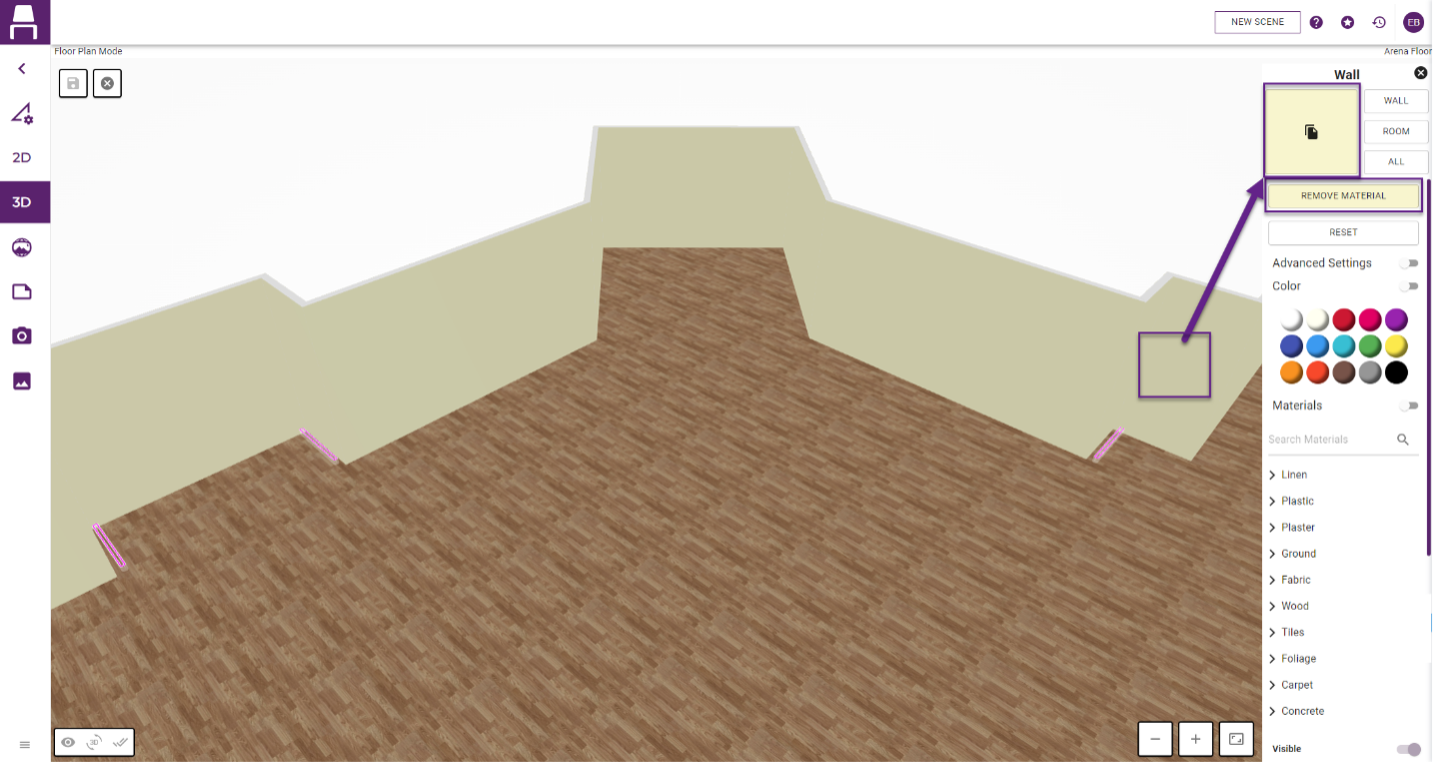
When creating a new floorplan in 3D, you have the option to quickly make walls invisible by clicking on a wall and the keys “ctrl” + “h”.
